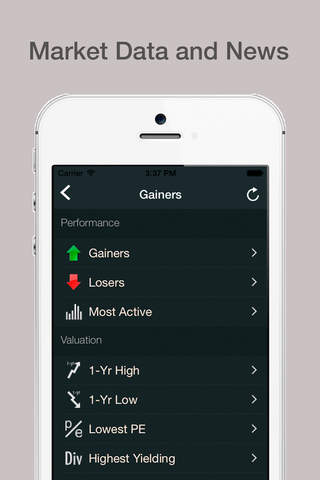We are excited to release the new StocksPad (formerly HD), our first universal app for iOS 8 with next-generation features.
Invest intelligently with StocksPad, portfolio manager and market watcher for US Stocks.
Why StocksPad?
1. A universal app optimized for both iPad and iPhone including 6 and 6 plus. All you need is one app!
2. Manage up to 100 portfolios with an upgrade.
3. Monitor your profits in an easy to read summary.
4. Manage both buy and sell transactions. StocksPad is smart enough to subtract the shares you sell. You get the right profit information every time.
5. Get relevant information you need to make an investment: news, market performers, indexes.
6. Analyse stocks with technicals.
7. iCloud sync your portfolios across all your devices.
Important note: StocksPad uses a new data model which only works with this version of StocksPad. So resave your data to iCloud.
Want to know more? Check out the detailed feature set:
1. Portfolio Manager. StocksPad allows you to manage up to 100 portfolios with a free in-app upgrade. Create, arrange, rename, sort portfolios. View profits.
2. Profit View. Monitor a portfolios returns with comprehensive information: overall returns, daily returns, and per transaction returns, realised and unrealised profits.
3. Market Summaries. StocksPad screens data and helps you find bargains! View top gainers, top losers, most active, most watched, stocks at 1 year high, stocks at 1 year low, highest dividend yielding stocks.
4. Comprehensive News. Get the latest news from the best sources both headline and company-specific.
5. Native Proprietary Charts.
-Drag your finger across our charts to scrub through data points.
-View the stocks return for a time period by double tapping the chart
-Analyse stocks through technicals
-View charts in portrait and landscape
-Compare Stock chart performance (up to 5)
5. iCloud Support. Sync your portfolio and transactions across all your devices. Use iCloud to backup your data.